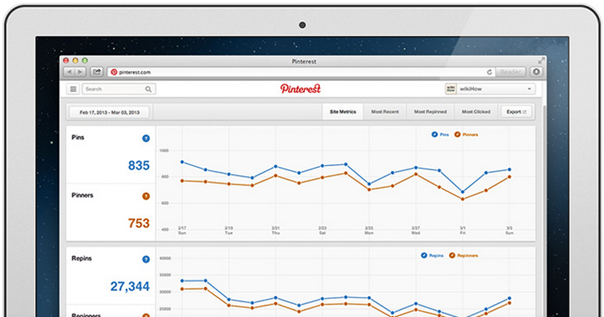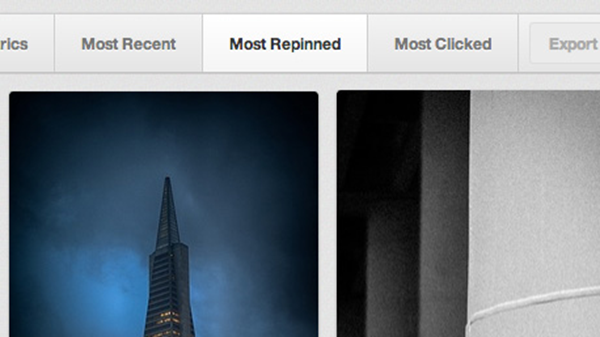The redesigned timeline is identical to the one tested in New Zealand earlier this month, but the improvements to the apps in the About tab have not been seen before. The new asymmetrical timeline places all the user’s notifications and posts into one larger column on the right, with everything else – About, Friends, Photos, etcetera – in a smaller column on the left. Apps are afforded more space on the new timeline page, with users given the ability to feature their preferred applications in distinct sections.
Users can also select apps to be featured in the About tab, just as they are on the left of the timeline. People can adorn the About page with thumbnails of their favourite books, movies, songs, films, hobbies and television shows, or they can share this information from the apps they use. For example, users could devote a section to music they listen to on Spotify, to shows they watch on Netflix, or to the books they read on Goodreads.

Specific apps can also be added as standalone sections on the timeline or in the About tab. Each section can then be separated into subsections, depending on the user’s relationship with the content. The screenshot of the “Books” box on the Facebook Developers page, for instance, has three subsections: “Read”, “Want to Read” and “Likes”. A section devoted to the user’s Instagram feed, meanwhile, is separated into “My Photos” and “Photos I Like”.
Users can interact with the content in their friends’ app sections. For example, if they see a movie they want to see in a friend’s “Watched” movies subsection, they can hover over the thumbnail until a plus sign appears in the top right-hand corner. Clicking on the plus sign will reveal a drop down menu, from which users can either choose to add the movie to their own “Watched”, “Want to Watch” or “Likes” subsection – in this case “Want to Watch”.
The update also gives users more control over which apps appear on their Facebook profile page, and in what order, says Jeff Huang in the announcement post:
To simplify how apps are displayed on timeline, we’re replacing aggregations with app sections. Previously, only top-ranked Open Graph stories and aggregations would appear on timeline. Now, when someone adds an app section, it will appear in the same place until they edit the order or visibility.Developers are encouraged to promote their apps “by linking to it on web or invoking it on mobile”. Apps can be added as sections after installation by clicking on the “Add to Profile” button on the app section page.

The redesign also means more tools for app developers. Developers will now be able to create “Collections”, which will appear in an Open Graph search or on a users timeline if they opt in. There are three distinct layouts for collections: List, Gallery and Map. Just like actions, all collections require approval.
These updates will be introduced to all users and developers over the coming weeks.
What do you think of the new app-focused profile page?